Get back the power button on the lock screen | WIN10
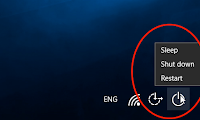
If you are running windows 10 and when you lock your screen the shutdown button is missing, you must logon to access the shutdown function. This can be time consuming if you have a lab full
of computers at the end of the day and you need to shutdown all your machines.
To fix this you can edit your registry in a few simple steps below:
Navigate to this key:
HKEY_LOCAL_MACHINE\SOFTWARE\Microsoft\Windows\CurrentVersion\Policies\System
Look for
shutdownwithoutlogon, set its value to 1.
If it does not exist, right click → “New” → “DWORD”, name it
shutdownwithoutlogon, double click the new DWORD and change its value to 1.
Credit : Superuser