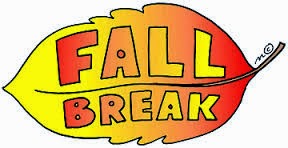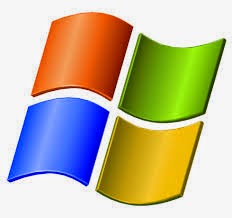Tech Tip 3
October 24, 2014
By the end of the decade,
there will be about 30 billion plus devices connected to the internet! Our reliance
on the Internet continues to grow each day as more and more
Services are being
pushed to the cloud. If you live in Japan, your fridge will order some of your
groceries when they get to a certain level… As of 2013 Microsoft started
selling virtual software, hardly would you purchase a physical disk as it was
in the past for any software. Some hardware vendors have stopped shipping
equipment with DVD ROM drives as they too will soon be not too useful. The new
software delivery method is popularly known as SAS (software as a service).
This works perfectly for developed nations but in the developing world this
remains an interesting challenge! Looking even further in more rural settings
the SAS model may take a little longer to deploy, but one great thing about
developing nations, such a Kenya, technology leap frogging happens all the
time. Delivery of electronic content via satellite could easily make this work
for the very remote villages J. Please follow this link to read the article.
What is PDF and now what is XPS?
PDF documents [portable document format] provide a universal standard format for viewing and printing. A PDF document maintains it's integrity irrespective of the platform it is viewed. This means it does not matter what operating system you use [Windows, Linux, mac, other] what you need is a PDF reader. PDF documents are secure and can have additional features to enhance security, for example: Disable printing or copying.
if you have a PDF writer (like PDF Creator, Adobe pdf Pro) you can lock printing, or the copy feature which means your document can only be read and not copied or printed J you can take it notch higher by adding a password to access the document.
XPS file format was first introduced by Microsoft with the launch of widows vista in 2007. XPS was seen at some-point as a possible PDF killer but this did not quite happen. XPS viewers provide good document management for XPS files, but PDF file format still remains as the product of choice for static documents.
So what is an XPF file?
- 1. An XPS document is any file that is saved in the XML Paper Specification, or .xps, file format. You can create XPS documents (.xps files) by using any program that you can print from in Windows; however, you can only view XPS documents by using an XPS Viewer, such as the one included in Windows version Vista and higher.
So what is XML?
- 1. Extensible Markup Language (XML) is a markup language that defines a set of rules for encoding documents in a format which is both human-readable and machine-readable. Read more on XPS [more]
Office
Picture Manager Alternative
This tool is available in Versions 2003 -
2010. With office 2013 this tool is not
installed as a bundle, but you must specifically choose it, by doing a custom
installations (or add new features) and is found under the Microsoft tools.
Picture manager offers
a good alternative and also installs movie maker as part of the suite. Follow the
link to install it.
(Windows only)
Resources:[credit]
33 billion : Accessed online October 24, 2014 at 1350hrs from http://www.ooyala.com/videomind/blog/33-billion-internet-connected-devices-2020